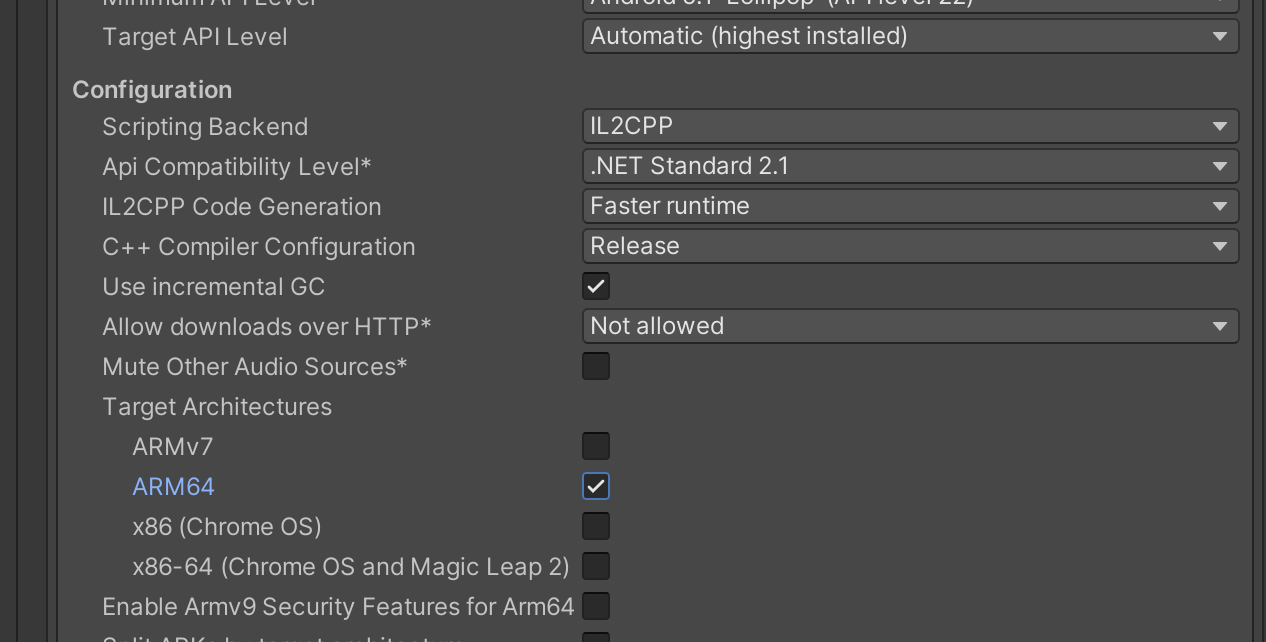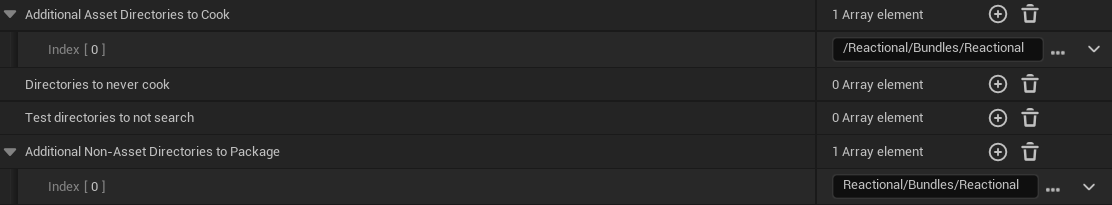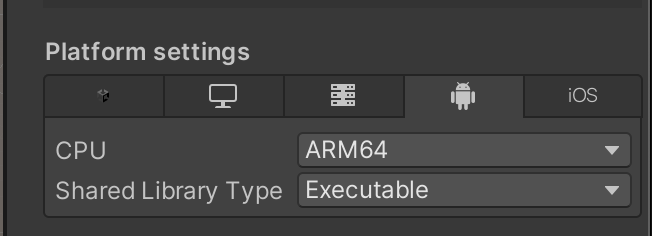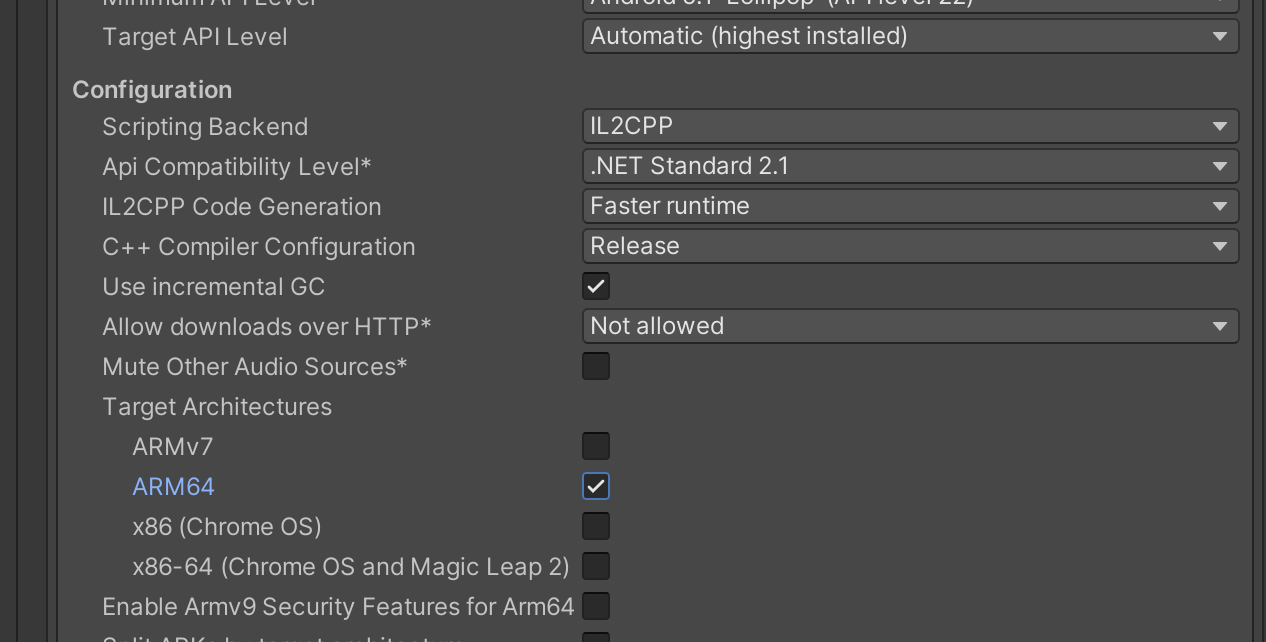For packaged builds, some settings are required for playback to work, specifically for the bundle files to not be excluded from the build of the project.
Navigate to Project Settings -> Packaging and find the Advanced tab under the Packaging category.
Here you will have to add all directories with used Reactional bundles to both Additional Asset Directories to Cook and the Additional Non-Asset Directories to Package lists (as shown in the image bellow).
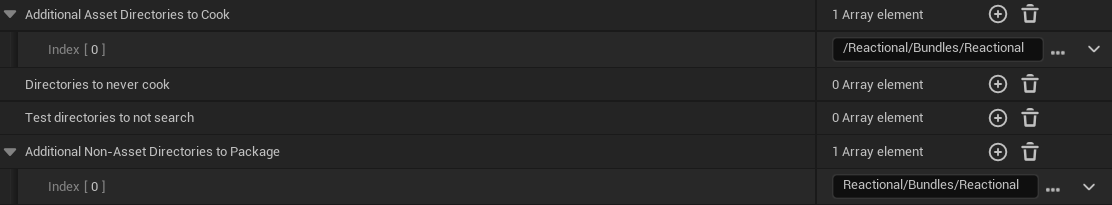
// MAKE WORK FOR UNREAL
Building for different platforms
Some platforms require some extra attention when building for them.
Android
Reactional only works on 64-bit systems.
Plugin binaries
Android by default lacks certain features of the libc++_shared library internally, and as such that will need to be included in the build.
libge_timeline.so & libc++_shared.so
Make sure the binary is set to ARM64 in order to load properly.
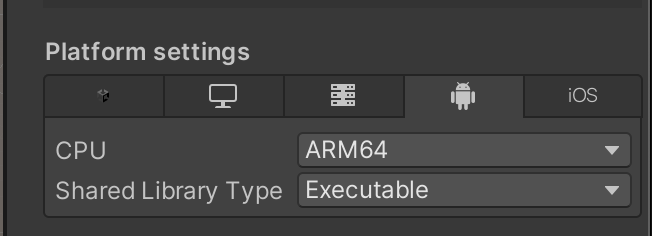
Player Settings
You will need to pick the IL2CPP backend, and make sure that ARM64 is chosen (ARMv7 should not be selected)